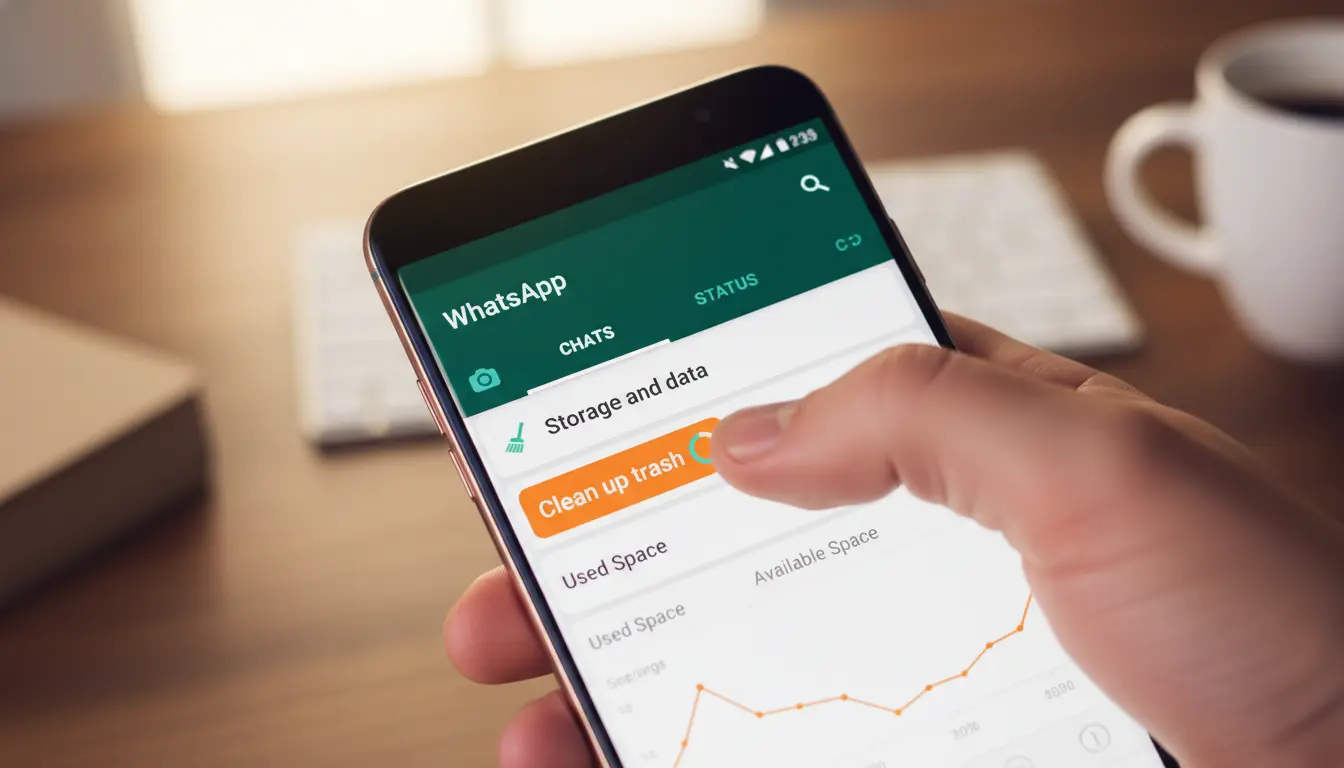Why WhatsApp Fills Up Your Storage So Quickly
WhatsApp is the world’s fourth most-used app, with millions relying on it daily. In countries like France, nearly one in three people open it each day. But with every single photo, video, and attachment downloading automatically by default, your storage space can vanish in the blink of an eye—especially if you’ve got a 64GB or 128GB phone. Those group chats may be fun, but they’re real storage hogs.
Meet the Hidden WhatsApp Bin: Your Storage Lifesaver
What many users don’t know is that WhatsApp hides an internal trash feature right under “Manage Storage.” Here, you can see exactly how much space the app and your media are taking up. You’ll even get a clear list of files over 5MB, sorted by size, making it easy to spot the real culprits filling up your phone.
Simply reducing the quality of media can help a bit, but if you’re dealing with hundreds—or thousands—of files, it’s a drop in the bucket. The real solution? That internal trash bin! With it, you can quickly delete what’s cluttering your device, while keeping what truly matters: your conversations.
Step-by-Step: How to Free Up Space with WhatsApp’s Internal Bin
- Open WhatsApp on your phone.
- Tap the three dots at the top right (on Android) or go to “Settings” on iPhone.
- Navigate to “Storage and data,” where you can also adjust the quality and auto-download settings.
- Tap on “Manage Storage” to access the internal bin.
- Here, you’ll see how much space is taken up by the app and your media files.
- Select “Review and delete items.” You’ll see files larger than 5MB listed first—these are your biggest space hogs.
- Check the items you want to remove, tap the trash can icon, and confirm. Instantly, you’ll reclaim hundreds of megabytes—sometimes even gigabytes—without so much as a hiccup in your conversations.
Deleted something by mistake? No panic! Simply revisit the relevant chat and tap the message to re-download the media. Just watch your data usage if you don’t want any surprises on your bill. For best results, delete files in batches, then check your newly freed-up space. Your chats stay intact; only unnecessary files get swept away.
Change Your Settings to Prevent Future Clutter
Want to avoid another storage crunch? Try these simple tips:
- Turn off automatic photo and video downloads—especially when using mobile data.
- Lower your media send quality when it’s not essential.
- Regularly sort through your recent attachments and delete what you don’t need.
Organizing by file size and conversation can save even more space. Start by ditching the large files and focusing on your most active groups—they’re often the main storage offenders. A quick sweep through the WhatsApp bin every now and then keeps your phone lean and mean, while preserving your important messages.
Make It a Habit: Keep Your Phone Running Smoothly
Just like millions of users swapping photos, videos, and docs daily, you’ll notice your storage fills up much faster than you’d expect. Setting up a weekly cleaning routine is a game-changer—just a few minutes is all it takes to sidestep those pesky “storage almost full” warnings.
In short, a few easy gestures with WhatsApp’s built-in bin can really work wonders. Go to “Manage Storage,” ditch the junk, and keep what’s valuable. Even better, deletions from the bin are reversible from your chats—so nothing vital ever gets lost. Regular tidying protects your phone’s speed and your memories. You win back gigabytes, avoid stress, and your device regains its breath of fresh air—and so do you.